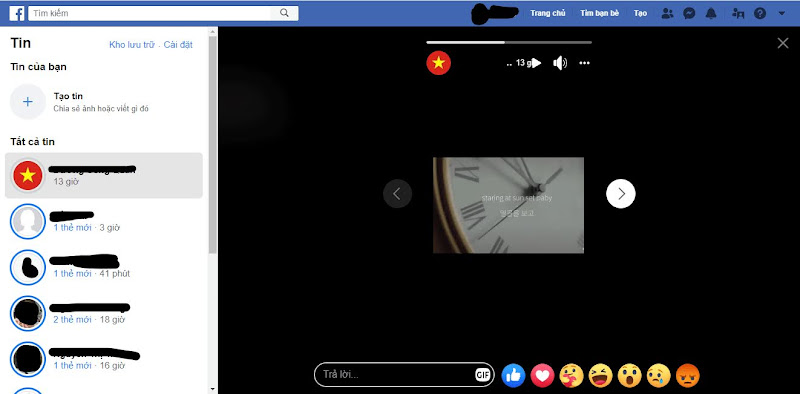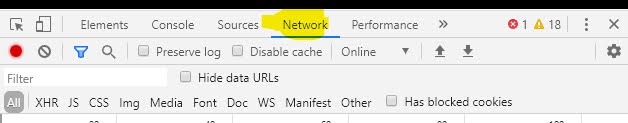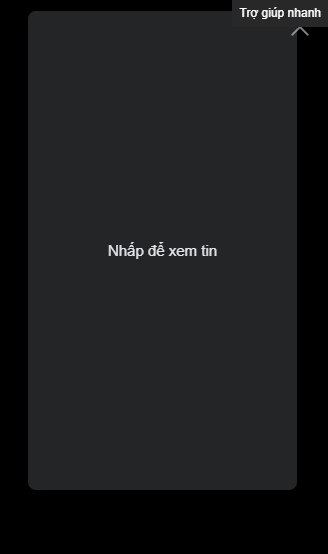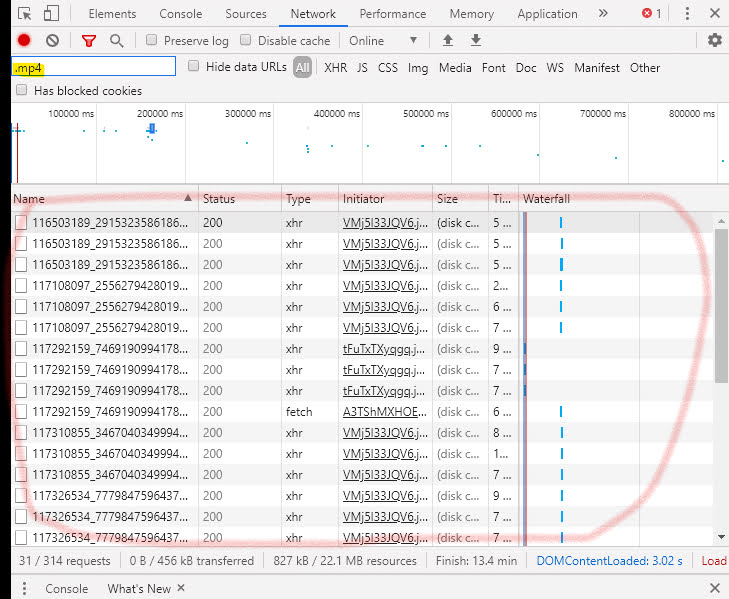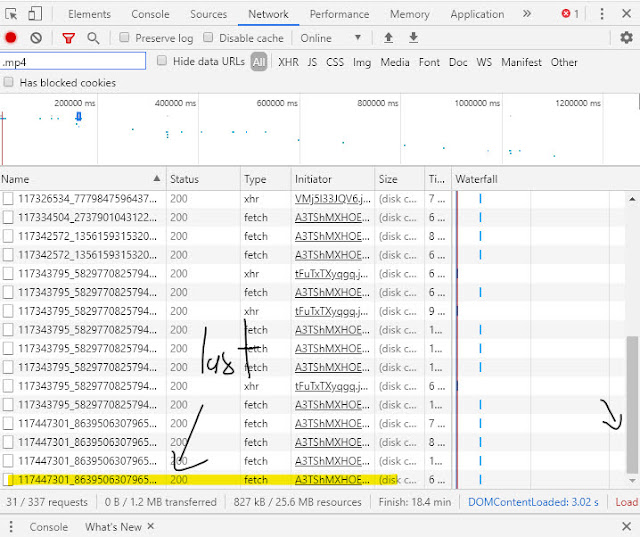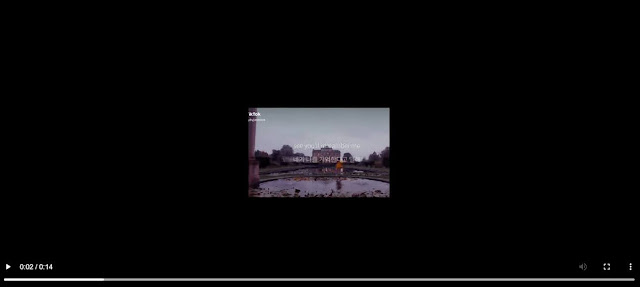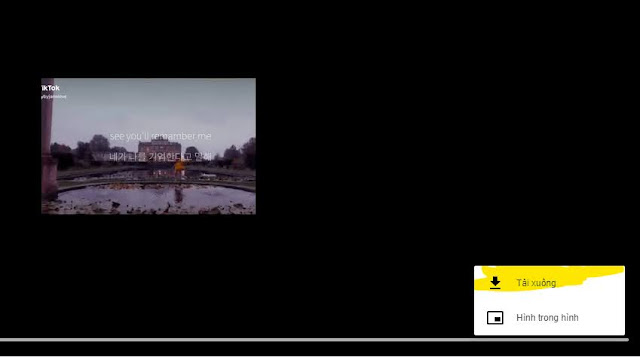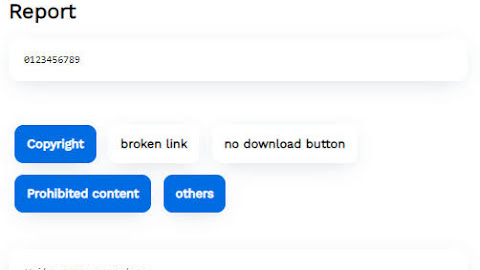This tutorial only applies to video stories and can be used for both old and new versions ( > 2020) of facebook
| Name | Beautiful and simple download and preview button |
| Author | codemai |
| Keywords | codemai, how to download facebook video story manually (without any tools), codemai.blogspot.com, download facebook video story |
How To Download facebook video story Manually (Without Any Tools)
1. Open Facebook and click on the story you want to download
 |
| Stop button |
2. Open Developer Tools
Then press F12 key or use Ctrl + Shift + I to open Developer Tools
In the Developer Tools section, you will see a warning, but don't worry, this guide won't steal any of your information 😂. In the Developer Tools section, click on Network tab.
Ok, now, reload your Facebook web page by pressing the F5 key .
If the story is covered like this.
Click on it and the stop button again.
Waiting until all the links (in the red circle) are loaded completely. ( by scrolling scroll bar and checking if there aren't any rows in the status column showing as pending ).
Enter ".mp4" into the "Filter" field.
And one of the links displayed after filtering will contain the link to the facebook video story you need to download.
3. Edit link
This step will be repeated for all the links you have in step 2 until you find the facebook video story you need to download, usually the last link, after scrolling.
Click on it and a new section will be appeared. In tab "Headers" of it, copy the link of "Request URL"
Open that link in a new web tab, but for now, you must edit that link that it can be worked. Looking for the similar following string in that link : "bytestart=950&byteend=1029" and replace with "bytestart=0&byteend=100000000". (Can be other numbers 950 and 1029).
Test it:
Bad news: This video will not contain the audio, but the link to the audio is also contained among the links obtained in step 2. You can download it.